Remote Workforce Insights
How to Manage Remote Teams in Call Centers: A Practical Leadership Guide
Managing remote teams takes more than copying office rules to Zoom. Success means trusting your people, measuring outcomes not hours, and building culture across any distance. Here’s how call center leaders can do it.
TL;DR — Quick Guide to Managing Remote Teams
- Communication: Build a “Communication Charter” and embrace async workflows.
- Performance: Track outcomes (CSAT, FCR, OKRs), not online status or hours.
- Culture: Intentionally create team connections, celebrate wins, and build psychological safety.
- Tools: Keep tech simple, integrated, and focused on reducing friction.
Are you finding that the management playbook that worked in the office just isn’t cutting it for your remote team? You’re not alone. Leading a distributed team isn’t about replicating the office online; it’s about building a new, more intentional system that trusts your people, focuses on results, and fosters a strong culture across any distance.
This shift from “manager as supervisor” to “manager as coach” is the single most important change you can make. In the call center world, this means stop worrying about an agent’s online status and start focusing on what truly drives success: their First Call Resolution (FCR) rates and Customer Satisfaction (CSAT) scores.
The Four Pillars of Effective Remote Team Management

To successfully manage a remote team, you need to master four fundamental areas. Getting these right provides the foundation for a high-performing, engaged, and resilient distributed workforce. This framework isn’t just theory; it’s a practical blueprint for modern leadership.
| Pillar | Key Focus Areas | Why It Matters for Your Call Center |
|---|---|---|
| Communication | Setting clear protocols, embracing asynchronous work, and documenting everything. | Prevents confusion across different shifts and time zones, ensuring every agent has access to the same critical information. |
| Performance | Defining success with clear metrics (like CSAT and FCR) and fostering trust. | Shifts focus from “time on the clock” to actual customer impact, empowering agents and eliminating the need to micromanage. |
| Culture | Intentionally creating connections, celebrating wins, and reinforcing company values. | Builds a supportive environment that reduces the isolation common in remote roles, leading to higher morale and lower agent turnover. |
| Tools | Choosing the right tech for collaboration, communication, and project management. | Equips agents with seamless software that makes their job easier, not harder, improving efficiency and reducing frustration. |
“Leading a remote team isn’t about replicating the office online; it’s about creating a new, more intentional system for work that leverages the unique strengths of a distributed workforce.”
A strong remote culture is the glue that holds everything together. For a closer look at keeping your team connected, check out our guide on how to improve employee engagement.
How to Manage Remote Teams Through Clear Communication

When your team is scattered across different locations, communication becomes the central nervous system of your entire operation. You can’t rely on overhearing conversations or quick desk-side chats, so you have to intentionally build a system that creates clarity, not chaos. The goal is to eliminate guesswork so your agents are never left wondering where to find information or who to ask for help.
Establish a Communication Charter
Your first step is to create a Communication Charter. Think of it as the official rulebook for how your team interacts. This simple document outlines which channels are used for which types of conversations, and it’s a game-changer for remote efficiency.
For example, a quick, urgent question about a customer issue is perfect for a direct message on Slack or Microsoft Teams. But a detailed update on a new support process that agents will need to reference for weeks? That belongs in a shared knowledge base or a project management tool like Asana or Jira.
A sample charter for a call center team might look like this:
- Slack/Teams: For urgent questions needing a response within an hour, quick team announcements, and informal social chat.
- Asana/Jira: For all updates on ongoing projects, questions about specific tasks, and official progress reports.
- Email: Reserved for formal communication with external clients or major, company-wide announcements.
- Video Calls: For weekly one-on-ones, team huddles, and complex coaching sessions that require real-time collaboration.
By setting these ground rules, you empower your team to communicate efficiently and cut down on the mental energy wasted just trying to figure out how to reach out.
Embrace Asynchronous Communication
One of the biggest mental shifts for managers going remote is learning to embrace asynchronous work. This means accepting that not everyone is online at the same time—a daily reality in a call center with multiple shifts or global time zones. Asynchronous communication builds systems where work can move forward without needing an immediate response from everyone.
To make this work, you have to get serious about documentation. A decision made on a video call isn’t final until it’s summarized and shared in the appropriate channel. This simple habit ensures an agent on the other side of the world can wake up, get caught up instantly, and never feel left out of the loop.
Make Your Meetings Matter
While asynchronous communication is your foundation, real-time meetings still have their place. The trick is to make them count. Every meeting needs a clear purpose, a tight agenda, and concrete, actionable outcomes.
This is especially true for your one-on-one check-ins. A great one-on-one is one of the most powerful trust-building tools you have. Structure them for genuine connection, not just as status updates. For example, instead of just asking about call stats, you could ask, “What was the most challenging customer interaction you had last week, and how can we learn from it?” Being a good listener pays huge dividends here. We have a detailed guide that explores the power of active listening in call centers if you want to sharpen this skill.
Driving Performance and Productivity from a Distance

How do you know your team is working if you can’t see them? This is the question that keeps new remote managers up at night. The answer isn’t more surveillance software; it’s a complete shift from tracking activity to measuring outcomes. When you obsess over hours logged, you breed a culture of “presenteeism” and distrust. Real remote productivity is about impact, not just looking busy.
Focus on Outcomes, Not Hours
Ambiguity is the enemy of remote performance. Your agents need to know exactly what success looks like. Vague instructions are a recipe for disaster when you can’t just walk over to someone’s desk for clarification. Frameworks like Objectives and Key Results (OKRs) are perfect for this, as they define a clear objective and tie it to specific, measurable results.
For a call center agent, a vague goal like “improve customer service” is useless. A sharp OKR, however, provides a clear target:
- Objective: Become a top-performing customer support agent in Q3.
- Key Results:
- Achieve a Customer Satisfaction (CSAT) score of 95% or higher.
- Reduce average handle time (AHT) by 15% without impacting quality.
- Increase first-call resolution (FCR) rate from 75% to 85%.
Now, your agents know exactly how to win. This clarity builds autonomy and gives them a powerful sense of purpose.
Trust Your Team and Foster Autonomy
Once you’ve set clear goals, the next step is often the hardest: you have to trust your team to deliver. Micromanagement is toxic in any environment, but for remote teams, it’s a guaranteed productivity killer.
“The moment you shift from asking ‘Are you working?’ to ‘How can I help you achieve your goals?’, you unlock your team’s true potential. Trust is the currency of remote work.”
By giving your team the freedom to manage their own time and tackle their work, you show you believe in them. This empowerment almost always leads to greater accountability, as people feel a real sense of ownership over their results.
Use Performance Data for Coaching, Not Control
In a remote call center, you have access to a goldmine of performance data—call times, resolution rates, and customer feedback. Use this data to coach your agents, not to control them.
For instance, if an agent’s FCR rate has dipped, don’t lead with criticism during your one-on-one. Get curious. Ask open-ended questions like, “I noticed the FCR numbers were a bit lower this week. What challenges are you running into on those calls?” or “What tools or training would help you resolve more issues on that first call?” This transforms a performance review from an interrogation into a collaborative problem-solving session. This approach is key to exploring the transformative role of virtual assistants and other tools to drive real improvement.
Building an Unbreakable Remote Team Culture
Great company culture doesn’t just happen, especially when your team is spread out. The spontaneous moments that build bonds in an office—shared laughs by the coffee machine or quick desk chats—don’t exist remotely. Your job as a leader is to intentionally create a connected, inclusive, and vibrant culture, no matter where your team logs in from.
Go Beyond the Virtual Happy Hour
Building real relationships remotely requires creativity. The goal is to set up interactions that feel natural and engaging, not like a forced-fun HR initiative.
Here are a few practical ideas that work wonders:
- Virtual Coffee Breaks: Use an app like Donut for Slack to randomly pair team members for a quick, 15-minute chat each week. It’s a low-pressure way to spark the kind of casual conversations that build real trust.
- Collaborative Online Games: Dedicate 30 minutes every other Friday to a fun online game like Jackbox Games or Gartic Phone. These shared experiences create inside jokes and strengthen team dynamics.
- “Show and Tell” Huddles: Start your weekly team meeting with a quick 5-minute “show and tell” where one person shares a hobby, a recent trip, or something they’re passionate about. It helps colleagues see each other as more than just a name on a screen.
Model the Culture You Want
As a manager, you are the chief culture officer for your team. Your actions speak louder than any company values poster. If you want a culture of trust and psychological safety, you have to live it every day. Psychological safety—the belief that you won’t be punished for speaking up with ideas, questions, or mistakes—is even more critical in a remote setting.
“In a remote team, the manager’s screen is the new office floor. The way you communicate, recognize effort, and respond to challenges sets the tone for everyone else. Your behavior is the company culture.”
When a project hits a snag, don’t focus on blame. Lead with curiosity: “Okay, this didn’t go as planned. What can we learn from this? How can we support each other to get it right next time?” This simple shift transforms failure into an opportunity for collective growth.
Recognize and Celebrate Publicly
In an office, a simple “great job” in the hallway goes a long way. Remotely, recognition must be more deliberate and visible. When good work goes unnoticed, employees can quickly feel isolated and undervalued.
Create a dedicated #wins or #kudos channel in Slack or Microsoft Teams. Encourage everyone, not just managers, to give shout-outs to their colleagues. When celebrating milestones—like work anniversaries or hitting a major team goal—make it a public event during your team meetings. This ensures every employee feels seen and valued, which is crucial for building a motivated team. For more insights, read our guide on agent retention and the value of stability.
The Best Tools and Tech for Managing Remote Teams
Your tech stack is the central nervous system of your remote operation. The right tools create a seamless workflow, while the wrong ones add friction and frustration. Knowing how to manage remote teams means being thoughtful about the software you choose, ensuring it empowers your agents instead of overwhelming them.
Your Core Remote Tech Stack
Your software choices boil down to a few essential categories. Getting these right is non-negotiable for a smooth operation.
- Communication Platforms: This is your virtual office. Tools like Slack or Microsoft Teams are the hub for real-time questions, quick updates, and informal bonding.
- Project Management Systems: This is your single source of truth for work. Platforms like Asana, Jira, or Trello are where you assign tasks, track progress, and document project conversations.
- Specialized Call Center Software: For a call center, you need platforms built for CRM, intelligent call routing, and deep performance analytics to get real insights into agent productivity and customer satisfaction.
The best tech stack isn’t the one with the most features; it’s the one your team actually uses consistently. Simplicity and integration trump complexity every time.
Comparing Essential Remote Team Management Tools
This table breaks down the key categories to help you decide what your team truly needs.
| Tool Category | Popular Examples | Key Features to Look For | Best For |
|---|---|---|---|
| Communication & Collaboration | Slack, Microsoft Teams, Zoom | Real-time chat, video conferencing, file sharing, robust integrations | Daily team chatter, quick sync-ups, and building a sense of community. |
| Project & Task Management | Asana, Trello, Monday.com, Jira | Kanban boards, Gantt charts, task assignments, progress tracking, reporting | Keeping projects on track, ensuring accountability, and centralizing work. |
| Cloud Storage & Documentation | Google Drive, Dropbox, Notion | Secure file storage, version control, collaborative editing, easy access | Creating a single source of truth for company policies, project docs, and shared files. |
| Performance & Engagement | Lattice, 15Five, Culture Amp | Goal setting (OKRs), performance reviews, employee feedback surveys, recognition tools | Tracking individual and team goals, boosting morale, and fostering a feedback culture. |
How to Drive Tool Adoption and Maximize ROI
Simply buying software does nothing. A tool is only valuable if your team fully adopts it.
- Provide Comprehensive Training: Host live training sessions, record them for new hires, and create simple one-page guides for quick reference.
- Establish Clear Best Practices: For every tool, document the “rules of the road.” For instance: “All customer-facing process updates must be posted in the #updates channel by EOD Friday.”
- Lead by Example: As the manager, you must use the tools consistently and correctly. If you don’t follow the processes, your team won’t either.
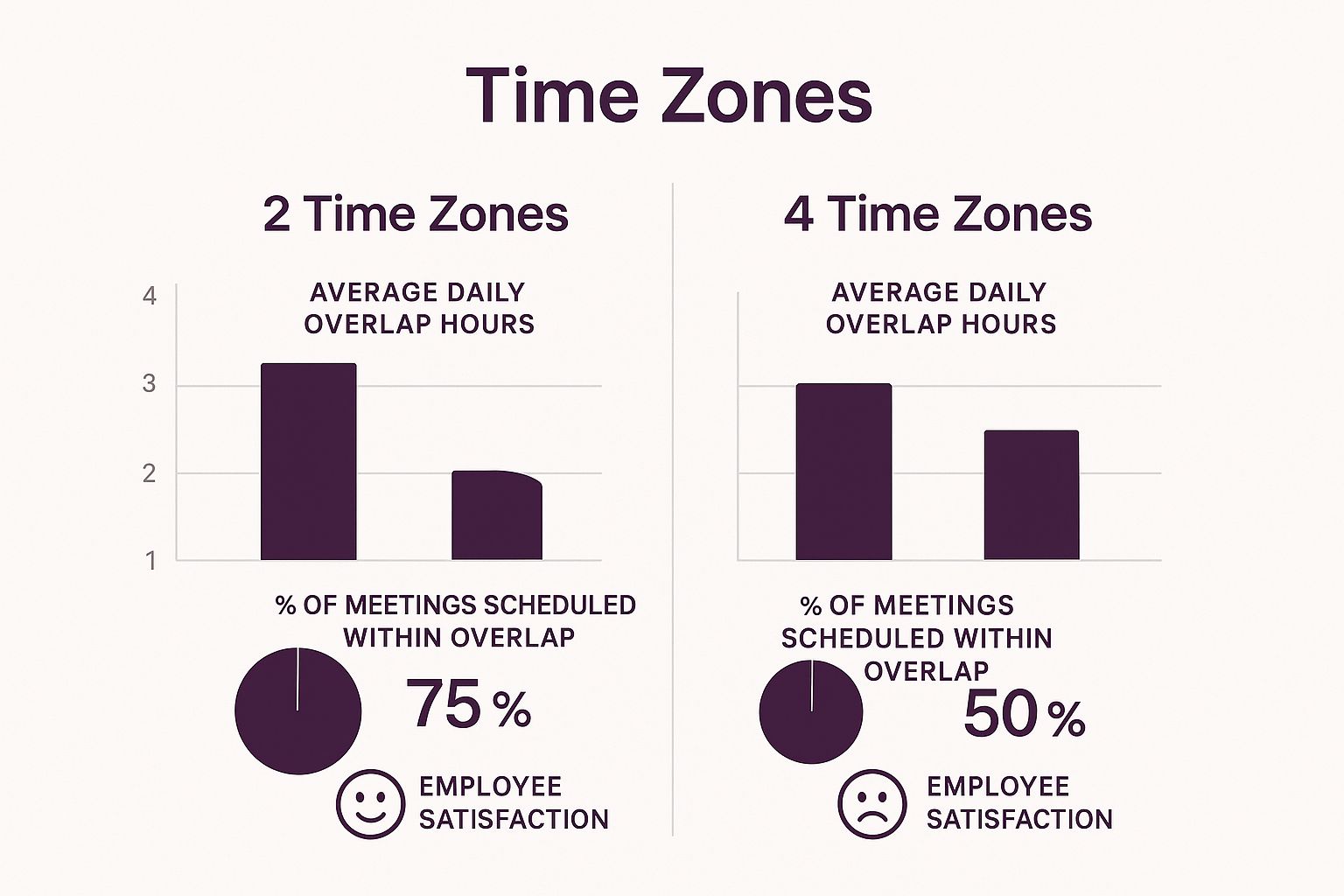
The infographic above highlights how team distribution across time zones impacts collaboration. As teams spread out, the window for real-time meetings shrinks, making asynchronous tools and clear documentation absolutely vital.
Common Questions About Managing Remote Teams
Even seasoned managers have questions when leading a distributed workforce. Here are some of the most common challenges and straightforward, actionable answers. The shift to remote work isn’t a trend; it’s a permanent fixture. A recent survey showed that a staggering 72% of workers prefer a hybrid setup, highlighting the demand for flexibility. You can find more remote work statistics and employee preferences that underscore this new reality.
How do I prevent burnout and isolation in my remote team?
Burnout prevention is about being proactive. Encourage your team to set clear boundaries by respecting work hours and promoting screen-free breaks. To combat isolation, deliberately create social connection points like virtual coffee chats or a dedicated Slack channel for non-work banter. Most importantly, use your one-on-ones to ask direct questions like, “How is your workload feeling right now?” and “What support do you need from me this week?”
What’s the best way to handle performance issues with a remote employee?
Address performance dips quickly, clearly, and privately over a video call. Come prepared with specific, data-backed examples. For instance, say “I noticed your CSAT score dropped by 5% last week; let’s talk about what might be happening.” Then, work together on a Performance Improvement Plan (PIP) with measurable goals and a clear timeline. Your job is to coach and provide resources to help them get back on track.
How can I ensure fairness between remote and hybrid employees?
To create a level playing field, adopt a “remote-first” mindset. This means all important decisions and conversations are documented and shared in public channels, regardless of where they happened. For meetings, have everyone join from their own computer—even those in the office—to prevent remote employees from feeling like second-class citizens. Location should never be an advantage or a disadvantage.
What are the biggest mistakes to avoid when managing a remote team?
The most common traps that derail remote teams include:
- Micromanaging: You must trust your team to work without constant supervision.
- Too many meetings: Relying on synchronous meetings leads to calendar chaos and kills deep, focused work.
- Poor documentation: When knowledge lives only in people’s heads, you create bottlenecks and confusion.
- Neglecting culture: Company culture won’t maintain itself. Without intentional effort, it will fade.
- Using the wrong tools: A clunky, frustrating tech stack is a surefire way to hurt productivity and morale.
Frequently Asked Questions About Remote Team Management
How do I prevent burnout in remote call center teams?
Encourage boundaries, promote breaks, and create social touchpoints like virtual coffee chats to reduce isolation.
What’s the best way to handle performance issues remotely?
Use video calls, bring data-backed examples, and create collaborative performance improvement plans.
How can I ensure fairness between remote and hybrid staff?
Adopt a “remote-first” approach—document all decisions, and have everyone join meetings individually online to level the playing field.
What are the biggest mistakes managers make with remote teams?
Micromanaging, over-scheduling meetings, poor documentation, neglecting culture, and using clunky tools.
Ready to Build a High-Performing Remote Team?
At CallZent, we specialize in bilingual nearshore call center solutions that empower remote teams to thrive. Let’s help you streamline communication, improve customer satisfaction, and scale efficiently.










